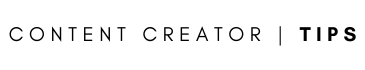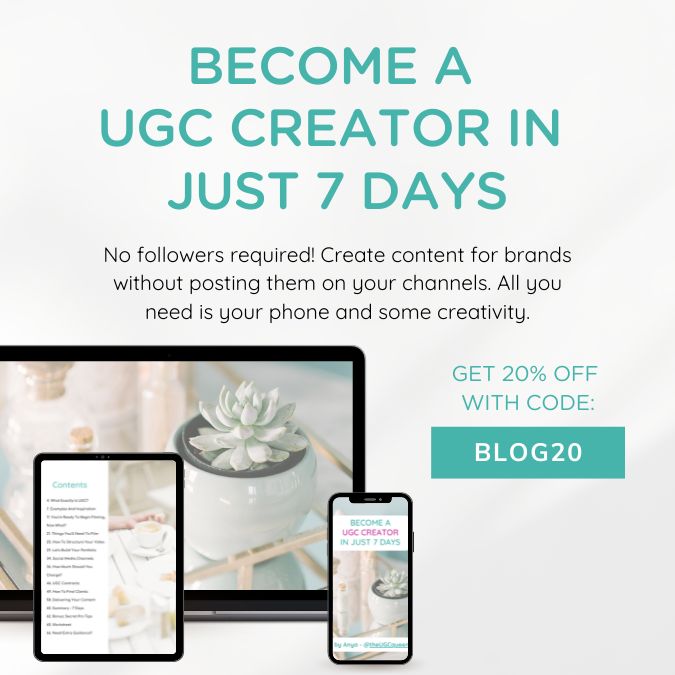Embarking on a digital treasure hunt, are we? If you’re on a mission on how to find saved reels on Instagram, congrats! You’ve come to the right place. Reels, those fun-sized videos that have us scrolling for hours on end, can sometimes get lost in the Instagram abyss. But don’t worry, we have the perfect roadmap to guide you straight to your saved reels.
Sure, Instagram has its quirks, but it’s also got some nifty features. One of them is the ability to save reels that you would like to revisit later. Now, if you’ve been a little click-happy and have saved reels left, right, and center, you might find yourself wondering, “Where have all my saved reels vanished?” or “How to find saved reels on Instagram?” Fear not, dear reader! By the end of this article, uncovering your saved reels will be a piece of cake.
Table of Contents
How to Find Saved Reels on Instagram Overview
First things first, let’s understand how Instagram organizes our saved content. When you save a reel, it gets added to your Saved tab on your profile page. If you’re using the latest version of Instagram, all reels will be saved in one place. However, if you haven’t updated your app yet, reels will be saved in the collections folder.
But what if you’ve accidentally uninstalled Instagram or cleared your cache? Don’t worry; your saved reels are safely tucked away in cloud storage. They will automatically reappear once you log back into your account. Phew! That was easy!
How to Find Saved Reels on Instagram Step-by-Step Guide
Let’s dive right into the details of how to find saved reels on Instagram and finally be able to locate your previous saved reels. We will provide you with step-by-step instructions for both mobile and desktop methods, ensuring you have all the information you need. Follow this step-by-step guide to retrieve your precious content and stop asking yourself, how to find saved reels on Instagram?!
How to Find Saved Reels on Instagram Using A Mobile
Step 1: Open the Instagram App
Kick off your reel rescue mission by opening the Instagram app on your mobile device. Make sure you’re logged into the correct account if you’ve got more than one (we see you, pet accounts, and foodie profiles!).
Step 2: Go to Your Profile
Time to navigate to your profile. Tap on the little profile icon that’s tucked away on the lower right of your screen. Voila! You’re now on your profile page. It’s like your personal Instagram command center.
Step 3: Find the Saved Tab
Next up, look for the hamburger menu on the top right of your profile page. Tap on it and from the options that appear, select “Saved”. A new screen will open, displaying all your saved content.
Step 4: Locate Your Reels
Inside the “Saved” section, you should see all the content you’ve saved so far, neatly arranged. If you’ve updated your Instagram app recently, your saved reels should have their dedicated section. Just tap on the reel icon to view your saved reels.
And there you have it! You’ve successfully located your saved reels on Instagram. Now you can revisit those hilarious cat videos, workout tutorials, or delicious food recipes anytime you like.
How to Find Saved Reels on Instagram Using A Desktop
Step 1: Visit Instagram.com
Go ahead and open up your preferred web browser (Chrome, Firefox, Safari, you name it) and type in Instagram.com. Wait a few seconds for your favorite photo-sharing platform to load up. All set? Let’s move on to the next step!
Step 2: Log In to Your Account
If you’re not logged in already, you’ll see the login page. Enter your username, email, or phone number, followed by your password. Click on the ‘Login’ button and voila! You’re in the heart of Instagram.
Step 3: Navigate to Your Profile
On the right-hand side of the top navigation bar, you’ll see a tiny circular icon (it’s your profile picture if you’ve set one). Click on this icon, and you’ll be whisked away to your profile page. This is where all your personal Instagram magic happens!
Step 4: Click on the Saved Tab
Here comes the part you’re waiting for! On your profile page, to the right of your posts, followers, and the following count, you’ll see a bookmark-like icon. This is your Saved tab. Click on it to open up your treasure chest of saved content.
Step 5: Discover Your Saved Reels
Once you’re in the Saved section, you’ll see a variety of posts you’ve saved. Look for the reel icon. When you find it, click to reveal all those delightful reels you’ve saved for later.
And there you go! You’ve successfully learned how to find saved reels on Instagram using a desktop. So, sit back, relax, and take a moment to enjoy your favorite reels. Ain’t technology grand?
Common Questions About How to Find Saved Reels on Instagram
How can I create an Instagram reel?
To make an Instagram reel, open your Instagram feed and swipe right to access the camera. Then, choose Reel from the options at the bottom. Tap the action button to begin recording your reel, or select the media icon to upload a video. Utilize the slider to pick the desired clip and tap Add.
How can I download an Instagram reel?
While you have the option to save a reel to your Instagram account, there isn’t a direct way to download it to your device. To save a reel, simply tap on More (three dots) located at the bottom of the screen, and then select Save. However, if you’re looking for an alternative solution, you can make use of the screen record function to capture and save the reel onto your device.
How do I find draft reels on Instagram?
If you want to go back and edit a draft of your reel, tap your profile icon, and then tap the reel icon below your profile information. Tap Drafts and choose the draft you want to continue working on.
How can you save Instagram Reels?
To save an Instagram reel, just tap the three dots on the right side of your screen. Next, select the “Save” option and wait for the confirmation that the reel has been successfully saved.
Where are Instagram reels saved?
Instagram saves reels in the menu section, found on your Profile feed. Look for the three lines in the upper right corner of your screen. Tap on it and choose “Saved” to access all your saved posts, including Instagram Reels.
How to check liked reels on Instagram?
To view the reels you have liked on Instagram, simply tap on the Menu Icon located on your profile. From there, select Your Activity and navigate to Interactions. Finally, tap on Likes to access a comprehensive list of all the posts, photos, and reels that you have shown appreciation for.
What to do if you can’t find your saved reels on IG?
In case you’re still having trouble locating your saved reels, try updating your Instagram app to the latest version. If the problem persists, you can always reach out to Instagram’s support team for further assistance. Now go forth and enjoy those saved reels like a pro! Keep saving and keep scrolling!
Wrapping Up
Who knew finding saved reels on Instagram could be such a breeze? We hope our step-by-step guide on how to find saved reels on Instagram, helped you locate your funny, inspirational, and entertaining saved reels with ease. So go ahead and indulge in that much-needed scrolling session; this is a zero-judgment space! Happy scrolling! #teamreels #instagramtips #savedreels #treasurehuntunsolved