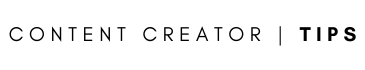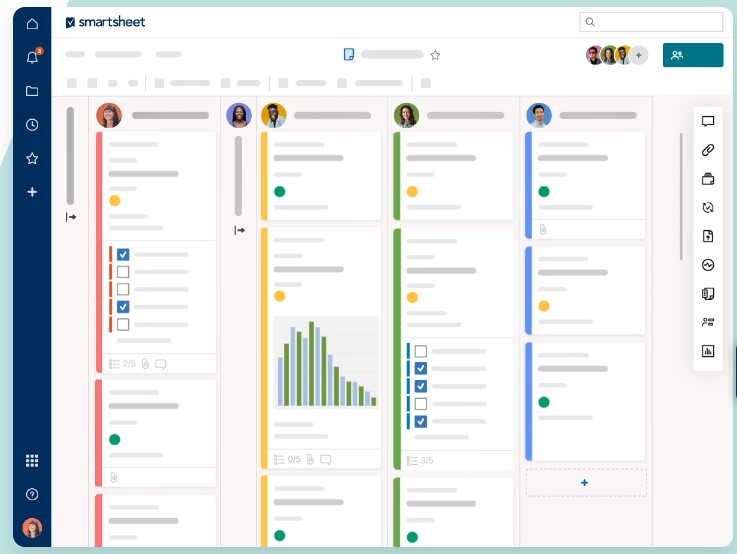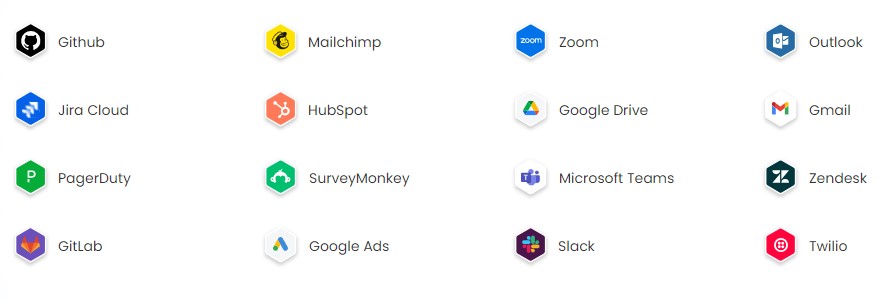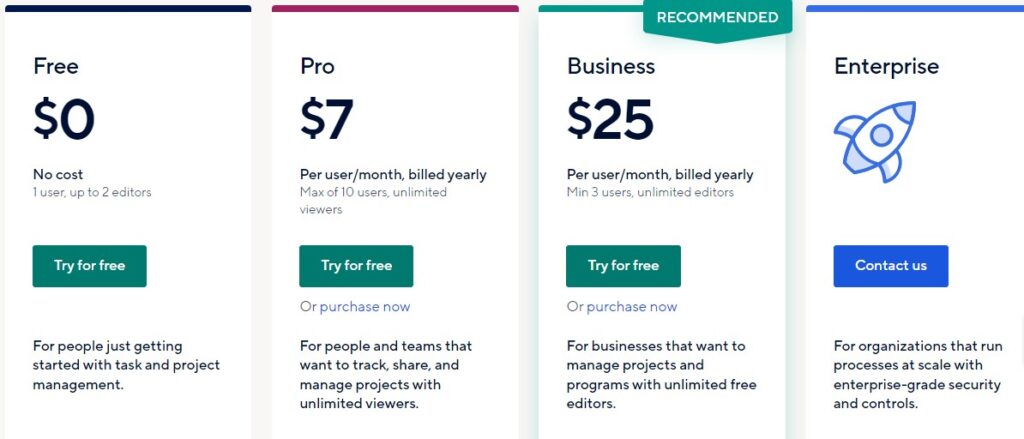Clickfunnels vs WordPress: What’s Best For Your Business?
Choosing the right platform for your online business is like choosing the right type of coffee that kicks off your day (and believe us, it’s a major decision!). You’ve probably heard about Clickfunnels and WordPress, two heavyweights in the digital ring. But which one is your champion, delivering that KO punch just when you need it? Strap in as we dive into an exciting face-off between Clickfunnels vs WordPress, comparing their strengths, weaknesses, and everything in between. It’s time to find out which contender suits you best!
Table of Contents
Clickfunnels vs WordPress Quick Overview
We’ll take a look at a few different features that will help us better understand the main differences between Clickfunnels and WordPress.
- Publishing tools: Think of publishing tools not just about posting content – oh no, they’re so much more. They help with everything from page layout and graphic placement to SEO optimization and scheduling posts for peak audience times.
- eCommerce: Is like the bustling marketplace of your online business, a place where your products meet their adoring fans (your customers!). It’s where transactions happen and business thrives.
- Security: A platform’s security features are its lines of defense against data breaches, protecting sensitive information like customer data and financial transactions. This includes SSL certificates, regular security updates, and 24/7 monitoring.
- Customization: It’s all about making changes to the look, feel, and functionality of your site so it reflects your brand’s unique identity. Whether it’s tweaking the color scheme to match your brand, adding plugins for additional features, or rearranging the layout for a user-friendly experience, you are in complete control. A flexible platform, in terms of customization, ensures that your online platform fits your business needs like a glove, rather than forcing you into a one-size-fits-all solution.
- Pricing: When choosing the right platform for your online business, you need to consider the cost-effectiveness of the solution. It’s not just about the platform’s sticker price, but also the potential costs of additional features, plugins, or modules you might need to run your business smoothly.
- Ease of Use: Whether you’re a tech whiz or someone who still uses a flip phone (we’re not judging!), the platform should be intuitive and straightforward. This extends from the initial setup, tweaking your website’s design, to managing day-to-day operations.
Clickfunnels vs WordPress Feature Comparison
Now, let’s dive into the nitty-gritty and compare the features and functionality of Clickfunnels and WordPress, shall we?
Clickfunnels vs WordPress: Publishing Tools
ClickFunnels Publishing

ClickFunnels has a primary focus on constructing sales funnels, with a more limited range of publishing tools compared to WordPress. However, ClickFunnels 2.0 introduces a new Blog feature that allows users to effortlessly create and publish blogs. This feature presents a user-friendly editing interface reminiscent of the sleek and modern 2015 WordPress editing interface, albeit with more simplified WYSIWYG editing capabilities.
WordPress CMS
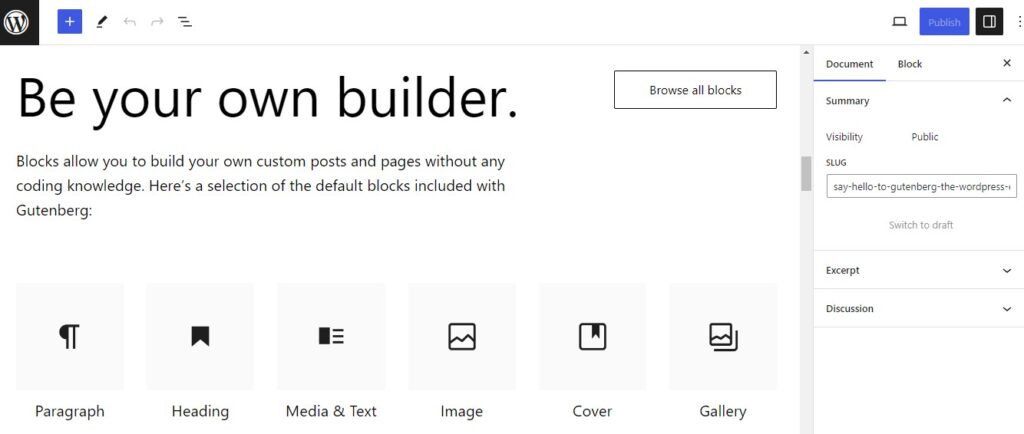
The WordPress CMS offers a feature-rich editor that simplifies content creation and publishing. With an intuitive and user-friendly interface, the editor provides a wide range of formatting options and the ability to seamlessly incorporate media like images and videos. Moreover, WordPress enables you to schedule posts in advance, a boon for bloggers and businesses seeking to maintain a consistent publishing schedule.
Furthermore, WordPress seamlessly integrates with various third-party tools, including Google Analytics, top-notch SEO plugins, and social media sharing plugins. These invaluable tools empower you to analyze your website’s performance, enhance search engine optimization, and amplify your social media presence.
Clickfunnels vs WordPress: eCommerce
ClickFunnels eCommerce

ClickFunnels includes eCommerce functionality, enabling you to effortlessly establish and oversee an online store without navigating away from the platform. One of the advantages of utilizing ClickFunnels for eCommerce is the convenience it provides. The platform is designed to enhance conversions and streamline the setup and maintenance of your online store.
However, when it comes to customization options, WordPress surpasses ClickFunnels. While you can add products and collect orders, the ability to create a fully tailored eCommerce experience is limited.
WordPress eCommerce
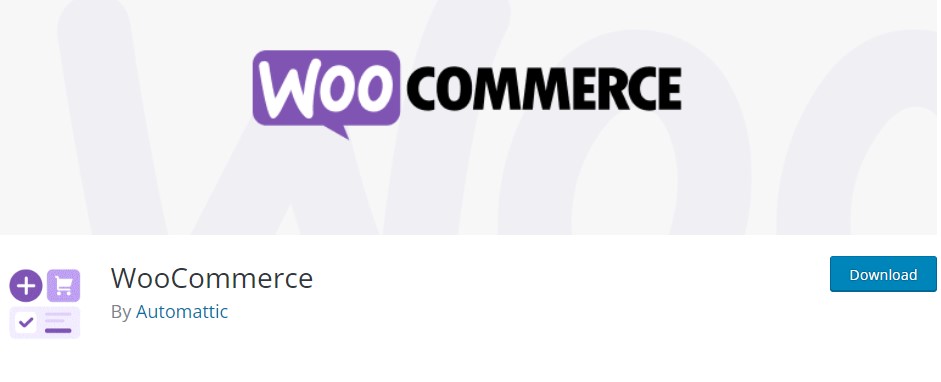
WordPress has evolved into a robust platform for creating online stores, thanks to its seamless integration with various eCommerce plugins like WooCommerce and Easy Digital Downloads. Setting up an online store using WooCommerce is a hassle-free process. Once the plugin is installed, new menu items are added to your WP admin dashboard, allowing you to create and categorize products just like creating a new Post or Page.
This means you have complete control over the design and functionality of essential pages in the buying process, such as the shopping cart and checkout.
Clickfunnels vs WordPress: Security
ClickFunnels Security
As a SaaS platform, ClickFunnels takes care of your website’s security. It offers a variety of security features, such as SSL encryption and two-factor authentication, to safeguard your website and data. Rest assured that ClickFunnels prioritizes the protection of your online presence.
WordPress Security
WordPress is a self-hosted platform, which means you are responsible for ensuring the security of your website. While WordPress itself is secure, its customizable nature can leave it vulnerable to attacks. If one plugin or theme is vulnerable, it can compromise the entire site.
Fortunately, there are numerous security plugins available for WordPress that can greatly enhance its security. These plugins offer features such as malware scanning, firewalls, and login protection. Additionally, WordPress regularly releases updates and patches to address any known vulnerabilities and further secure the platform.
Clickfunnels vs WordPress: Customization
ClickFunnels Customization
While ClickFunnels offers prebuilt funnels and templates for easy creation, its customization options are limited to what the ClickFunnels team has developed. However, it’s worth noting that although there are restrictions on what you can do, it does offer a suite of useful tools.
When it comes to integrations, ClickFunnels does offer some flexibility by allowing integration with commonly used tools such as SMS and email marketing services, as well as a few payment processors.
WordPress Customization
WordPress is an incredibly versatile platform that offers limitless possibilities for design and functionality. Unlike website builder platforms such as ClickFunnels, WordPress provides a wide range of tools, resources, and support from a large community to help you create the website of your dreams. With its extensive theme repository featuring thousands of free and premium themes, as well as page builders like Divi, you have an abundance of options to customize and extend your website’s design.
Clickfunnels vs WordPress: Cost
ClickFunnels Cost
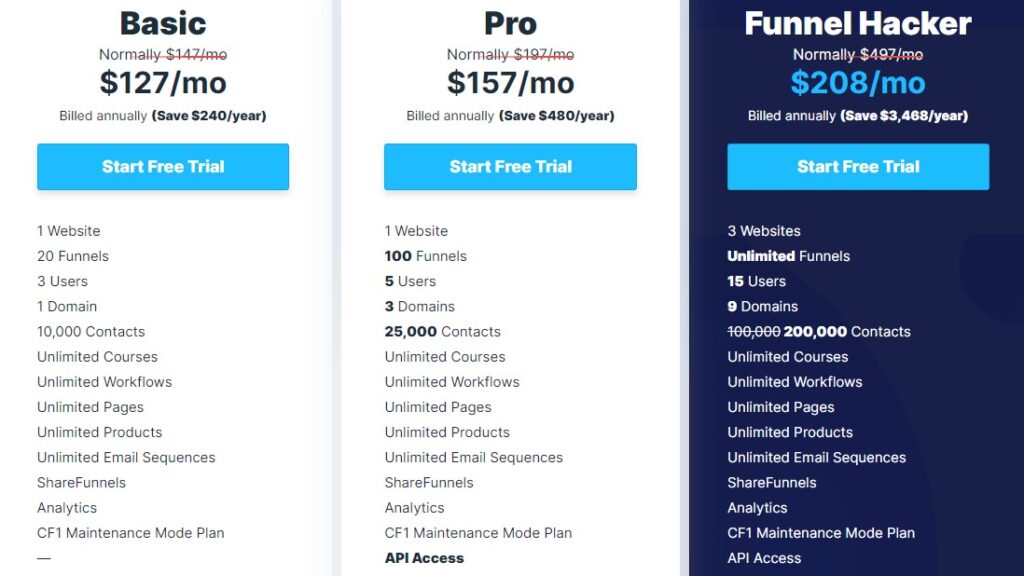
ClickFunnels provides three plans for businesses to choose from, catering to their scaling needs.
- The Basic plan, priced at $127 per month, includes the foundational features of ClickFunnels. It offers one website, 20 funnels, one admin user, one domain, three courses, 1,000 students, and 10,000 contacts. Users enjoy unlimited workflows, pages, products, email sequences, and basic analytics.
- For $157 per month, the Pro plan offers everything in the Basic plan, but with higher usage limits and additional features. Users have access to one website, 100 funnels, five admin users, and usage on three domains. This plan also includes 15 courses, 10,000 students, and 25,000 contacts.
- The Funnel Hacker plan, priced at $208 per month, takes it a step further by offering everything in the Pro plan, but with even higher limits and advanced features. Users can enjoy three websites, unlimited funnels, 15 admin users, usage across nine domains, and advanced analytics.
WordPress Cost
WordPress is an open-source software, which means you can use its core technology for free. However, there are expenses associated with its usage. At the very least, you’ll need to budget around $20 per year for a domain and allocate between $5 to $75 per month for web hosting.
In addition to the expenses related to hosting and domain registration, you also have the option to purchase premium themes and plugins. This is where you can elevate WordPress from a powerful blogging CMS to a comprehensive funnel builder.
Clickfunnels vs WordPress: Ease of Use
ClickFunnels Ease of Use
ClickFunnels boasts an intuitive drag-and-drop interface, ensuring ease of use even for beginners. The platform offers a diverse array of templates and prebuilt funnels that can be personalized to suit your unique requirements. Additionally, ClickFunnels provides a visual editor that allows you to seamlessly design and customize your funnels in real time, sans any coding expertise.
WordPress Ease of Use
WordPress offers exceptional ease of use for creating a basic website or blog. The platform’s intuitive interface enables users to effortlessly create and edit pages, posts, and media without extensive technical knowledge.
The block editor and core settings of WordPress are user-friendly, with abundant online resources to help you get started quickly. While creating marketing funnels in WordPress may require additional integrated tools, you still have the flexibility to build funnels using your preferred drag-and-drop editor or visual page builder.
Clickfunnels vs WordPress Pros
Clickfunnels emerges onto the scene with a few killer moves:
- Ease of Use: Clickfunnels is the Usain Bolt of website building – fast and straightforward. With its drag-and-drop interface, you can create stellar sales funnels without breaking a sweat.
- Marketing Automation: Clickfunnels packs a punch with its in-built marketing automation tools, allowing you to engage your audience without getting tangled in the nitty-gritty.
- A/B Testing: This is like having a personal trainer in your corner, helping you analyze and optimize your pages for maximum impact and conversion.
WordPress, on the other hand, comes out swinging with an impressive set of jabs:
- Flexibility: WordPress is the flexible yoga master of the web world. With thousands of themes and plugins, it’s the chameleon of website creation, adapting to your every need.
- SEO-Friendliness: WordPress doesn’t just float like a butterfly – it stings like a bee with its SEO capabilities, ensuring your content is always in the spotlight.
- Community Support: With a robust community of users and developers, WordPress offers help and advice, making you feel like you’ve got an entire team in your corner.
Clickfunnels vs WordPress Cons
We hate to bring the punches, but no platform is perfect. Let’s take a look at their weaknesses:
Clickfunnels Cons:
- Limited Design Options: While Clickfunnels offers some templates, they are not as customizable compared to WordPress. This might be a deal-breaker for businesses with a specific brand identity.
- Lack of Blogging Capabilities: If you’re planning on regularly publishing blog content, Clickfunnels may not be your best bet as it’s primarily built for sales funnels and landing pages.
WordPress Cons:
- Steep Learning Curve: While WordPress is flexible, it can also be overwhelming for beginners. Its learning curve might require some time and effort, especially if you’re not tech-savvy.
- Plugin Compatibility Issues: With so many themes and plugins available, there’s always a risk of compatibility issues arising between them, resulting in glitches or website crashes.
Clickfunnels vs WordPress: Which One is Right for You?
When should you consider using Clickfunnels?
- If you prefer an all-in-one solution that is ready to use
- If you don’t require advanced customization and tools
- If you are willing to pay a bit extra for a simple and straightforward experience
When is it a good idea to use WordPress?
- If you require custom features and functionalities
- If you are comfortable with technology and enjoy integrating different platforms
- If design and customization are your top priorities
Clickfunnels vs WordPress Final Words
So, who won this battle between Clickfunnels and WordPress? Well, the answer isn’t that simple. Both platforms have their strengths and weaknesses, and ultimately it depends on your specific business needs.
If you’re primarily focused on creating sales funnels and landing pages, Clickfunnels may be the better option for its ease of use and built-in marketing tools. On the other hand, if you need a more comprehensive platform with blogging capabilities, flexibility in design, and a robust community support system, WordPress might be the winner for you.